Release Licenses
Shows step-by-step how to release licenses in the Admin Control Center (ACC)
Before you begin
You have orphaned licenses that cannot be released via the LINEAR CAD Solutions program of the respective user and would now like to release these orphaned licenses via the ACC.
This method should only be used in an emergency. You might disturb other colleagues at work by disconnecting licenses.
Requirement:
All the points mentioned on the Prerequisites for installing software protection page are taken into account.
Navigate to:
You can also connect to the ACC without LINEAR Admin directly through your web browser. Open the page http://localhost:1947 in your web browser.
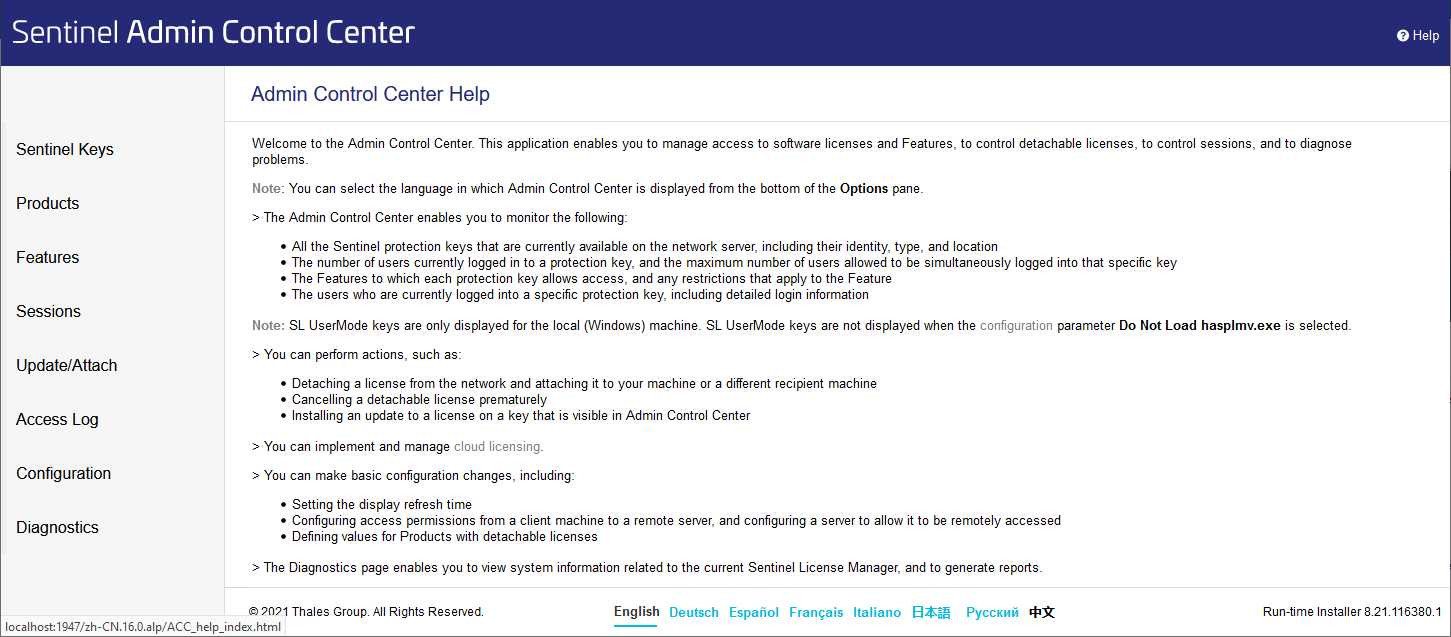
Procedure
- In the Navigation bar, click Sentinel Keys.
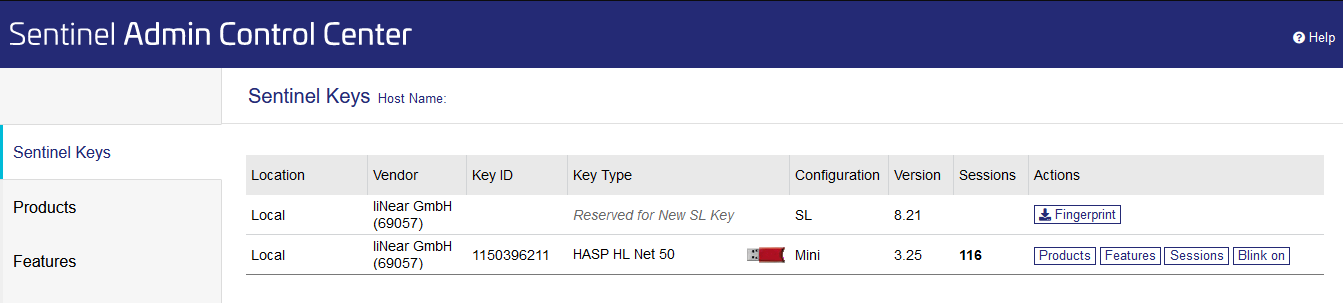
- In the Actions column, click Features to view the licensed licenses on your software protection.
The individual products, the corresponding licenses and the number of currently used licenses are displayed.
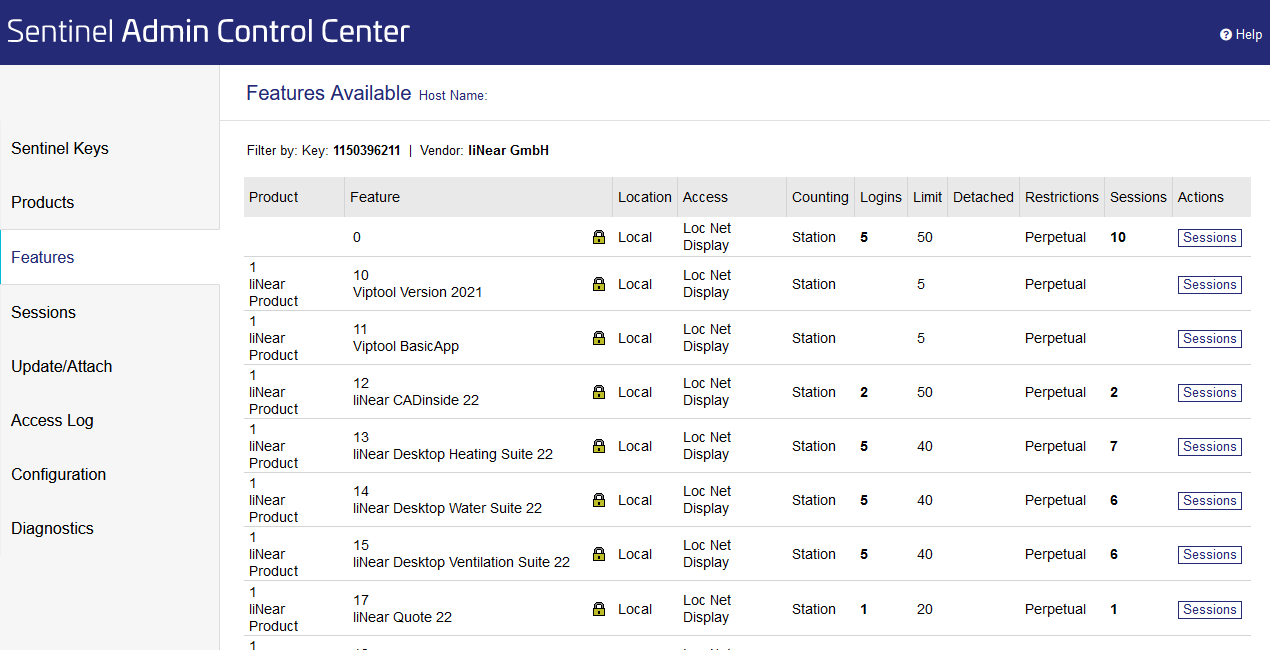
- Click Sessions in the line of the license you would like to unlock.
The Sessions on page opens, where you can see to whom the license is currently assigned.
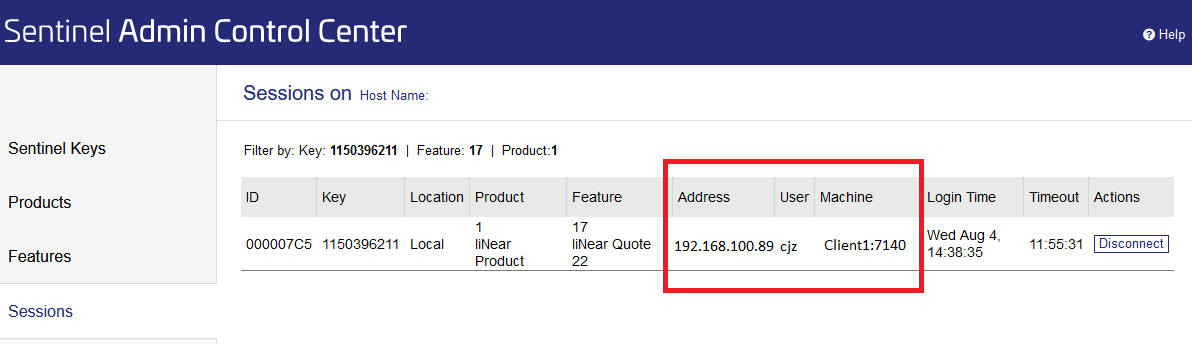
- Click Disconnect to end an employee's session.
Results
The orphaned license is now released again.