Moving Symbols Horizontally/Vertically
Shows step-by-step how to move symbols horizontally or vertically in a scheme.
Before you begin
You have created a scheme and want to subsequently adjust the position of symbols in the scheme.
Navigate to:
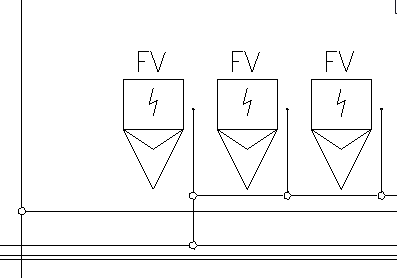
Procedure
- Click on Move symbol horizontally < or Move symbol vertically <.
- Select the symbols to be moved and confirm your selection with Enter. Note: You can select several symbols individually one after the other or as a group with a selection frame.
The symbols are attached to the mouse pointer and you can move them horizontally or vertically depending on the command selected.

- Determine the new position of the symbols with a click.
Results
