Deriving a Scheme
Shows step-by-step how to derive a scheme from a model.
Before you begin
You have constructed a pipe network and want to derive a scheme from it.
Requirements:
- All network objects have been correctly classified.
- The network has no open ends.
- Symbols have have been assigned to all the components in the project.
Navigate to:
Applies to the Scheme workflow.
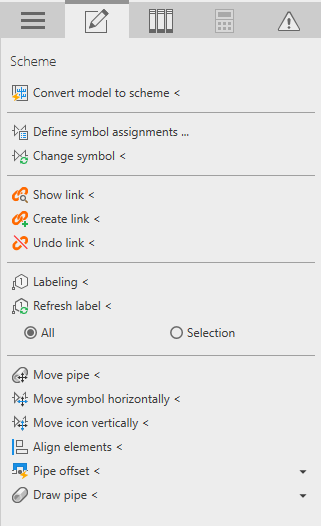
Procedure
- Click Derive scheme from model <. You will be prompted to select an element from the pipe network.
- Click on a component of the pipe network for which you want to create a scheme. The program carries out a storey analysis and displays the results in the Adjust storeys dialog.
- Check and, if necessary, correct the values for the floor structure and suspended ceiling. Close the dialog with a click on OK. The program analyzes the topology and opens the Derive scheme from model dialog.
- In the Derive scheme from model dialog, make the corresponding settings and click OK.
Results
The scheme is created based on the settings made and can be further edited with the tools on the Construction tab if required.