Details on Activate Components
Information on the Activate components dialog for labelling symbols in a scheme.
You are here:
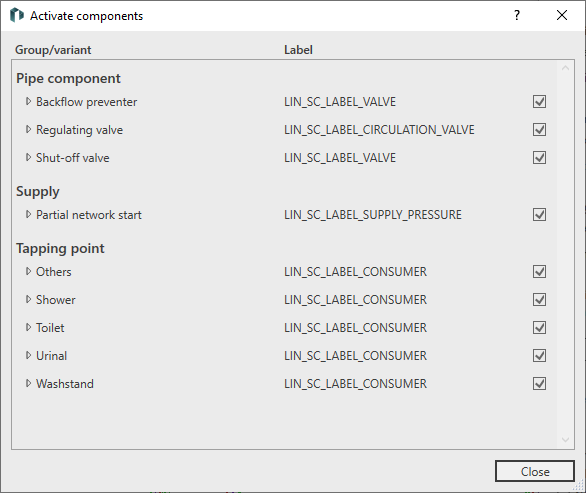
Group/Variant
Lists the groups and variants of the component symbols for which labeling can be activated. Below the groups, e.g. Pipe component, you will find the variants, e.g. Shut-off valve. Some of the variants have sub-variants, which you can display by clicking on the arrow symbol. You can activate or deactivate the variants and sub-variants using the respective checkbox for labeling.
Labels
Lists the name of the label that is used for the respective variant or sub-variant.
