Details on Align
Information on the Alignment menu.
You are here:
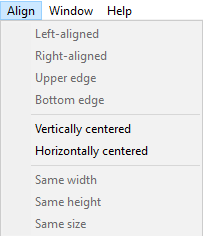
Align objects relative to each other
The options of this section are available if at least two objects are marked at the same time.
Left-justified: Selected objects are left-aligned, referencing the object last selected.
Right-justified: Selected objects are right-aligned, referencing the object last selected.
Upper edge: Marked objects are aligned with the upper edge of the last marked object.
Bottom edge: Marked objects are aligned with the bottom edge of the last marked object.
Align objects relative to section/to print mask
The options of this section are available as soon as one objects is marked.
Vertically centered: Marked objects are centered in the vertical axis of the section, the horizontal position is preserved. Relative distances of marked objects to each other are preserved.
Horizontally centered: Marked objects are centered in the horizontal axis of the print layout, the vertical position is preserved. Relative distances of marked objects to each other are preserved.
Adjust the size of objects
The options of this section are available if at least two objects are marked at the same time.
Equal width: Selected objects are adjusted to the width of the last selected object.
Equal height: Marked objects are aligned with to the height of the last marked object.
Equal size: Selected objects are adjusted to the height and width of the last marked object.