Connecting Components (Heating, Cooling)
Shows step-by-step how to connect components to supply and return water pipes.
Navigate to:
Applies to: Heating, Cooling.
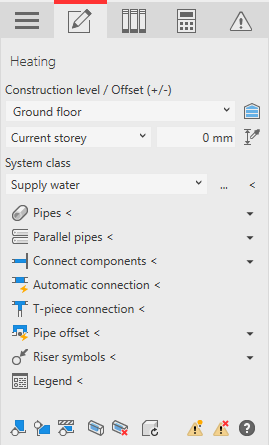
Procedure
- Open the Connect components section.
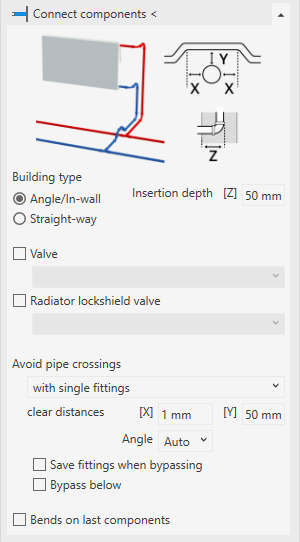
- Activate the check boxes of the desired connection options.
- Click Connect components <.
- Select the components and pipes to be connected and confirm with Enter. Tip:
You can connect several components at the same time.
Results
The components are connected to the supply and return water pipes.
