Placing Void Proposals Automatically
Shows step-by-step how to automatically place void proposals.
Before you begin
You want to place void proposals automatically and thus resolve collisions between pipe and duct networks and walls or ceilings.
Navigate to:
The Automatic provisions function only places void proposals.
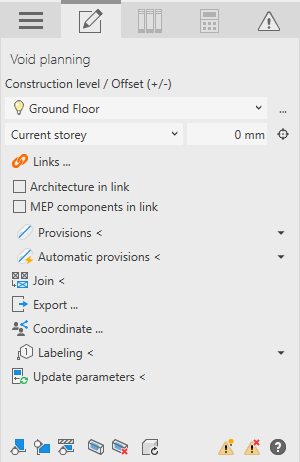
Procedure
- If the architecture or MEP components are in a linked file, select Architecture in link or MEP components in link.
- Open the Automatic provisions section.
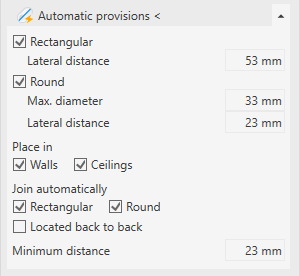
- Determine the desired settings.
- Click Automatic provisions < and follow the displayed instructions.
Results
The void proposals are placed.
