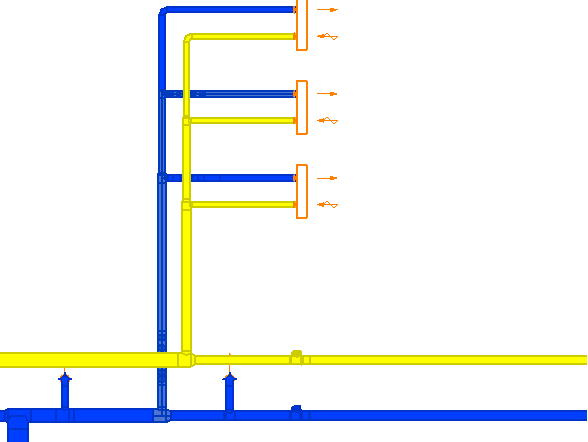Selecting a path
Shows step-by-step how to select a branch in a duct network using the Select path function.
Before you begin
You would like to select a path in your duct network without having to select the components individually or using the selection frame.
Requirements:
You have designed a duct network with multiple pipe sections and other components, if necessary.
Navigate to:
Procedure
- In the duct network, select the component starting from which you would like to select a path.
On the Modify | Pipes tab in the Revit Ribbon, the Select path function button appears.
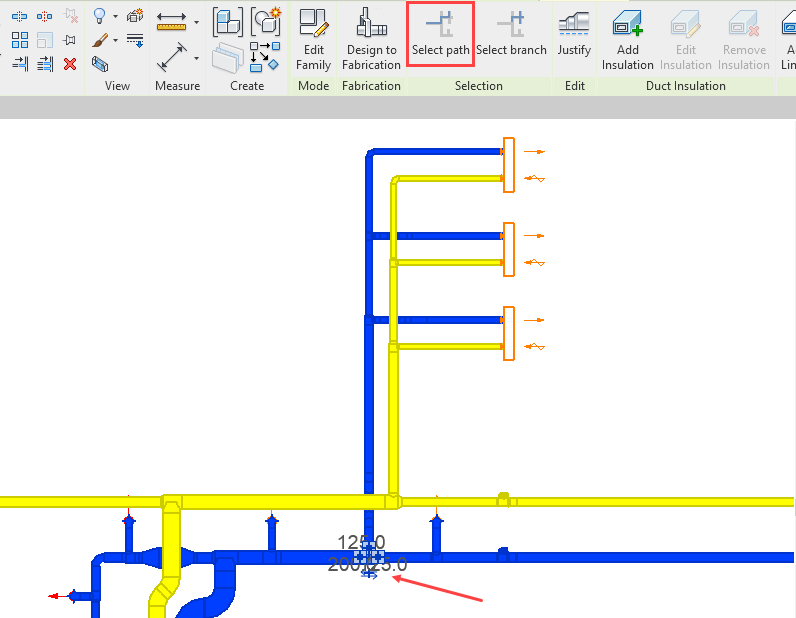
- Click the Select path button to start the function.
- Select a second component in the duct network up to which the path is to be selected.
Results
All components on the path are selected including the two previously selected components.