Creating Issue
Shows step-by-step how to create an issue.
Before you begin
You want to describe a situation or create a note.
Navigate to:
Applies to all disciplines.
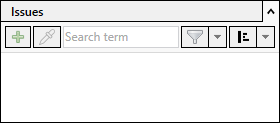
Procedure
- Select the topic to which you want to assign the issue.
- Click
 and then click New issue.
and then click New issue. The Edit issue dialog opens.
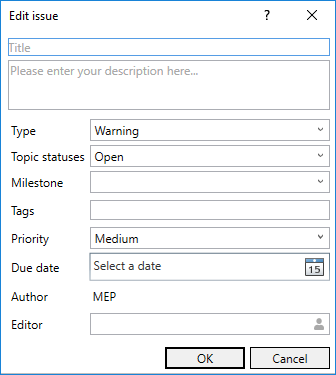
- Enter the title and description of the issue.
- Configure the issue as required and click OK.
Results
The issue is assigned to the selected topic and is displayed in the Issues section.