Changing the Position of the Connections
Shows step-by-step how to reposition the supply and return connections of panel heating circuits and panel cooling circuits.
Before you begin
When laying pipes for panel heating circuits and panel cooling circuits, the supply and return connections are placed automatically. You can use this function to change the position of the supply and return connections.
Requirement:
Panel heating circuits or panel cooling circuits are already designed.
Navigate to:
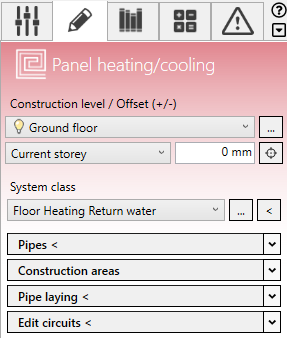
Initial situation:

Procedure
- Open the Edit circuits section.
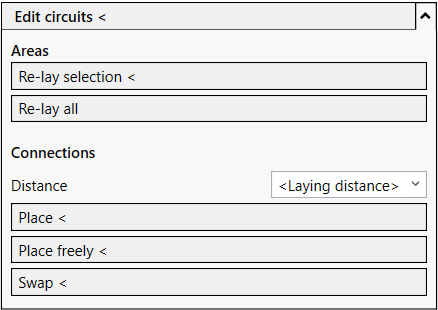
- Use the drop-down list to determine the distance between the connections.
- Click Place <. Tip:
If you want to place the supply and return connections independently of each other, use the Place freely < function.
- Select the panel heating circuit or panel cooling circuit whose connection is to be repositioned.
- Select the new position for the connections.
Results
The connections have been repositioned.
