Details on Select Path / Select Branch
Information about the Select path and Select branch commands.
You are here:
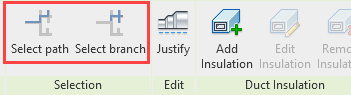
Select path
The Select path function allows you to select the path between two components (air ducts, air duct components such as T-pieces or bends, etc.) including all intermediate components in a duct network.
Select branch
The Select branch function allows you to select a complete branch in a duct network with all corresponding components starting from a specific component (air duct, air duct component such as T-piece or bend, etc.).