Details on Connecting Components in the Waste Water Discipline
Information on the Connect Components section in the Waste Water discipline.
You are here:
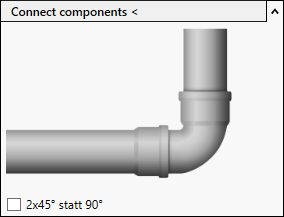
Connect components <
Use this button to automatically connect components to the selected waste water pipes.
You can connect several components at once with this function. When connecting, the program follows the order from the lowest to the highest point on the respective manifold, whereby the last and thus highest point on the line is connected to the component with a bend instead of a T-piece. The connecting pipes to the manifold at least have the slope of the respective manifold. In the case of vertically running collecting pipes, connecting pipes are designed with a slope of at least 1%. Where possible, transitions are designed to match the crown of the collecting pipe.
The command uses T-pieces with an angle of 45° for all situations with horizontal collecting pipes, while an angle of 88° is used for vertical collecting pipes. Likewise, only 45° and 88° bends are used for connection.
2x45° instead of 90°For situations where the program would normally use an bend with an angle of 90° (or 88°), you can use the 2x45° instead of 90° option to specify that two 45° bends are used for the connection instead. The 2x45° instead of 90° option is only supported for component connections from 80 mm. There must also be enough space to accommodate the two 45° bends. If necessary, use the Replace bends (90/45) < command to subsequently change 90° or 88° bends of pipes under DN80 for two 45° bends.