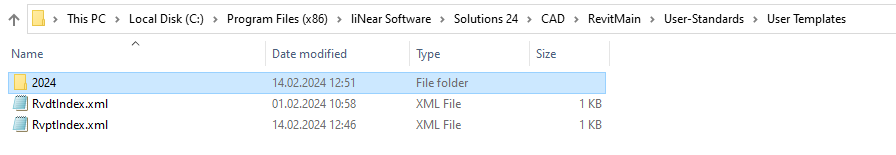About the Use of Custom Pipe, Duct, Cable Tray and Conduit Systems
Explains the concept of using user-defined pipe, duct, cable tray and empty conduit systems in the LINEAR Solutions and referencing them via predefined XML files.
If you have created your own pipe, duct, cable tray and conduit types in a Revit project, you can access these via the LINEAR Control Board in order to use them there to design pipe and duct networks or cable trays and conduits for power grids. To do this, you must reference the Revit project template file (file extension: .rte), in which, for example, the pipe type exists as a family, via a predefined XML file. In the XML file, you use XML attributes to specify the pipe type, the manufacturer name, the project template file and the dimensions so that the LINEAR Solutions data can be read out. This allows you to use custom pipe, duct, cable tray and conduit types in all your MEP projects without having to manually import data sets each time.
The predefined XML files are supplied and installed with the LINEAR Solutions. They are located in the directory C:\Program Files (x86)\liNear Software\Solutions xx\CAD\RevitMain\User-Standards\User Templates and can be opened and edited with all common text editors. Use the RvptIndex.xml file for referencing user-defined pipe systems, the RvdtIndex.xml file for user-defined duct systems and the RvetIndex.xml file for user-defined cable tray and conduit systems.
For the LINEAR Solutions to access the Revit project template files, they must be stored in subfolders of the User-Templates folder according to the Revit version. For files that were created with Revit version 2024, for example, a corresponding subfolder with the name 2024 must be created, as shown below.