Selecting Additional Material
Shows step-by-step how to add additional material from specific manufacturers for the components in the project.
Before you begin
You want to add manufacturer-specific additional material for the components in your project or define alternative items.
Navigate to:
Applies to: Heating, Cooling.
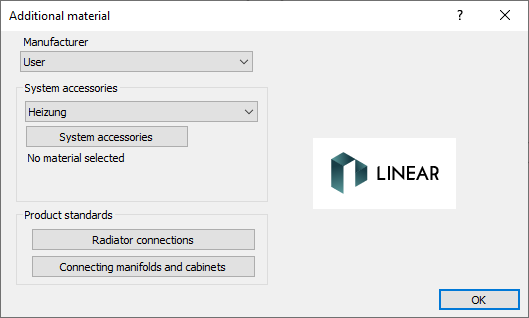
Procedure
- In the drop-down list Manufacturer, select a manufacturer. Tip: Make sure that the selected additional material is compatible with the corresponding manufacturer components in the project.
- Click System accessories to select additional manufacturer accessories for the systems in the project. The dialog System accessories opens.
- Click Open catalog and add the desired accessory to the list by clicking
 .
. - Confirm the selection by clicking OK and close the System accessories dialog.
- Click on Radiator connections to select manufacturer accessories for radiators. The dialog Radiator connections opens.
- Click Add and select the material in the dialog Item selection.
- Add the selected material to the accessories list by clicking OK.
- Close the dialog by clicking on OK and click on Connecting manifolds and cabinets if you want to select additional manifold sets. The dialog Select a manifold set opens.
- Select the corresponding entry and confirm the selection by clicking OK.
- When the desired additional material is completely selected, close the dialog Additional material by clicking OK.
Results
The additional material is selected and is included in the output of the component list.