Editing Partial Sections
Shows step-by-step how to set calculation-relevant data for individual section parts.
Before you begin
You have calculated a pipe network and want to adjust or supplement the data of selected section parts.
Requirement:
The pipe network has been designed and calculated.
Values entered locally have priority over settings and boundary conditions.
Navigate to:
Applies to: Heating and Cooling.
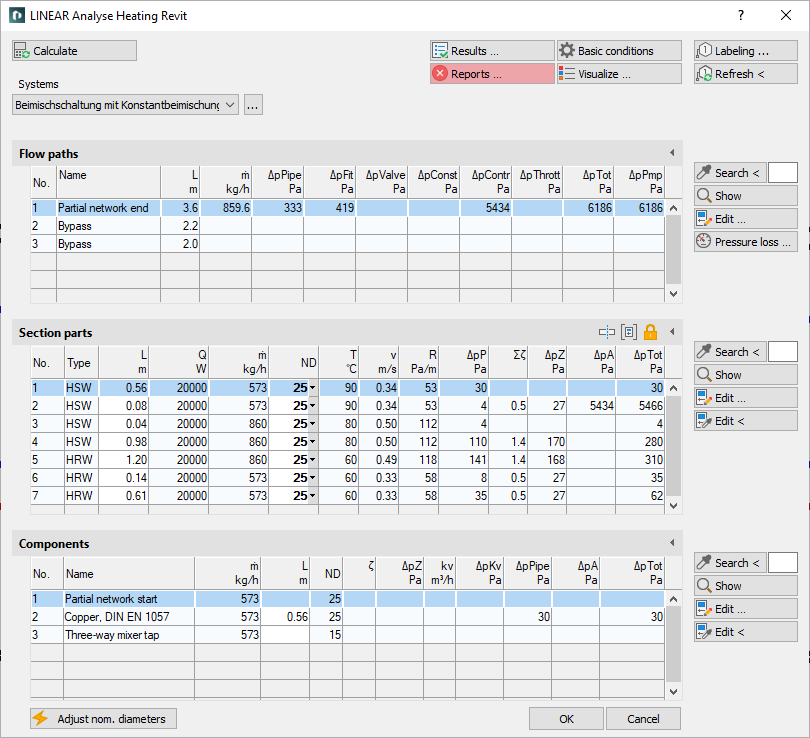
Procedure
- In the section Section parts, select the desired section part.
- Click on Edit....
The Edit section part dialog opens.
- Enter individual values in the Length and Height difference fields that deviate from the entered dimensions, for example to compensate for design tolerances.
- If necessary, enter additional bends, pressure loss and a deviating ambient temperature.
- If required, adjust the local maximum values for R-value, Velocity and Simultaneity. Confirm the changes by clicking OK.
Results
The adjusted data has been assigned to the selected section part and is used in the calculation.