Details on Positioning
Information about the dialog Positioning in the pipe network calculation heating and potable water.
Assign location information to individual sections in the pipe network and make room assignments to tapping points in the discipline drinking water discipline to create a room log book.
You are here:
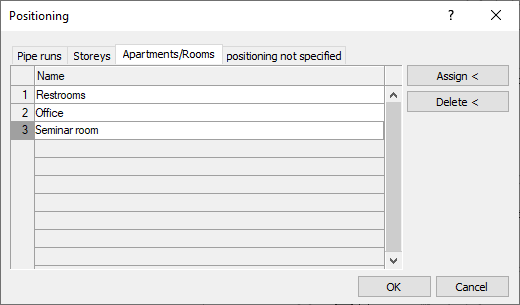
Tabs pipe runs, Storeys, Apartment/rooms, Not specified
In each tab, you can specify different location information for any sections of the pipe network.
Name
Enter a name for the section.
Assign <
This function allows you to assign the selected ambience definition to section parts in your model.
Delete <
Deletes an assigned local assignment from section parts in the model.
Import storey name
Clicking this button imports the names of all storeys from the floor table.
Edit room log book
The room log book displays a room based listing of tapping points in the potable water pipe network along with calculation flow rates, flushing quantities and information regarding temperature control. With this function you may add information for each room definition which also is shown in printouts of the room log book.
The button Edit room log book is available in the discipline potable water on the Apartment/rooms tab.