Details on Simulation Network Temperatures
Information about the Network temperatures dialog.
You are here:
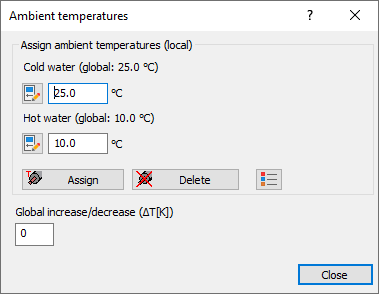
Temperature profile of a single pipe
After clicking this button you can select one single or two adjacent pipes whose temperature development is displayed in a temperature-time-diagram for comparison.
Temperature profile of entire pipe system referred to specified time period of
After entering the preset time and clicking  , the achieved temperatures of the pipes are displayed in color in the model.
, the achieved temperatures of the pipes are displayed in color in the model.
After which time will the preset temperature be attained?
After entering the preset temperature and clicking  , it is shown in the model how much time is required to achieve the temperature.
, it is shown in the model how much time is required to achieve the temperature.
Reset colors
Enabled: After exiting the visualization with Enter, the colors of the pipes in the model are reset to the medium color.
Disabled: After exiting the visualization with Enter, the colors of the visualization remain in the model and can be used for printouts and for creating sheets.
Pipe filter
You can select whether the visualization of the temperature profile or the required time is to be carried out for all pipe types or only for cold water or hot water pipes.