Details on Medium
Information on the Medium dialog in the Pipe and Air Duct Network Calculations of the Heating, Cooling and Ventilation disciplines.
Select a medium, that is already stored as a file or enter the thermophysical properties of you own medium.
You are here:
Applies to: Heating, Cooling, Ventilation.
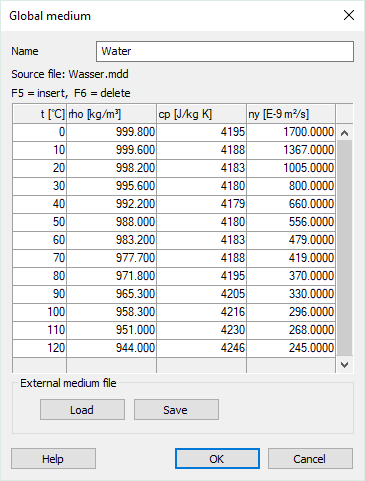
Name
Enter a name for the Medium. The name is independent from the file name of the external medium file.
Table of thermophysical properties
| Column | Description |
|---|---|
| t | Enter the temperature for which the following characteristic values of the medium apply. |
| rho | Density of the substance at the given temperature. |
| cp | Specific heat capacity of the substance. |
| ny | Viscosity of the substance. |
External medium file
If you have entered own thermophysical properties, the table can be saved and loaded as an external file using the Load and Save functions. If a file is loaded, the medium data are also saved in the project to make sure that the values are available for all participants without exchanging the medium file.