Details on the Material Data Section
Information on the Material data area on the Analyse tab of the discipline Ventilation.
Here you can specify the material to be used in the calculation for the components of your duct networks in the model.
You are here:
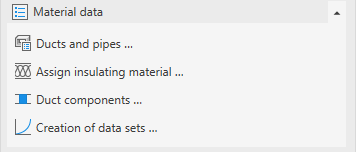
Pipes and ducts ...
Opens the Duct table dialog in which you can define the standard material used for the various pipe and duct types. If required, you can add further user-defined entries to the Duct table.
Assign insulation material ...
Opens the dialog Assign Insulation Material, where you specify insulation materials, maximum velocities, and the maximum pressure loss for different applications, and then assign these properties to ducts in the model. In addition, you can create compilations of use cases.
Duct components ...
Opens the Duct components dialog. On the Global preselection tab, the valves intended to be used in the project are determined. If you select several models for a duct component, the program calculates which of the components fits best and inserts it automatically. The program checks the listed models in the order in which they are listed.
On the Local assignment tab, select additional models that are used for individual components. Then assign the models to individual duct components in the drawing.
Data set entry ...
Opens the Curve data dialog in which you can create your own pressure loss data sets including model series and nominal widths for duct components.