Details on General in the Settings Waste Water
Information about the General tab in the Settings dialog of the pipe network calculation for waste water.
On this tab you make global settings for the detection of components and pipes to be used in the calculation. The settings are saved with the project.
You are here:
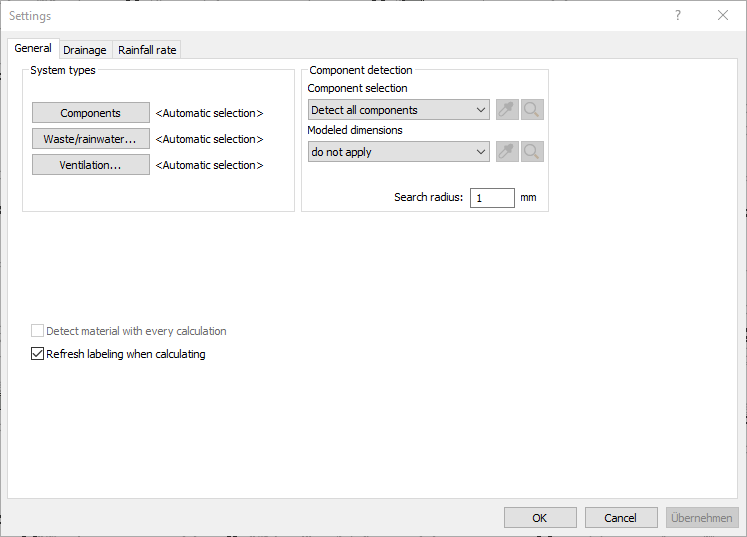
Components, Waste/rainwater..., Ventilation...
Opens the Select system(s) dialog, in which the system types to be considered for detection of components and pipes can be specified. To that end, assign suitable system types to components and individual system classes of pipes and ducts.
Component detection
Here you define whether the entire network or only parts of the same are to be included in the calculation. Furthermore, you can decide whether the modeled dimensions should be adopted as fixed dimensions in the calculation or whether the correct dimensions should be calculated directly.
Component selection
Drop-down list: Specify whether you would like to consider all components or only a certain part of the pipe network for the calculation. If you select the Detect partial network option, the dialog is minimized and you can select the desired partial network with the mouse in the current view. You can select or deselect the corresponding components individually with a selection frame or with the mouse pointer. Confirm the selection of the components with Enter. The number of detected components is displayed in parentheses after doing the selection.
If you start the calculation after selecting Detect partial network, the program asks you to reconfirm the selected components for the partial network. You have the possibility to change the selection of the components again or to start the calculation with the currently selected partial network by pressing the Enter key. An error-free calculation is only possible if the selected partial network is self-contained.
 : Allows to reselect a subnet in the current view. This button is only activated if you have selected the option Detect partial network and have already made a component selection.
: Allows to reselect a subnet in the current view. This button is only activated if you have selected the option Detect partial network and have already made a component selection.
 : Selects the selected partial network in the current view. This button is only active if you have selected the option Detect partial network and have already made a component selection.
: Selects the selected partial network in the current view. This button is only active if you have selected the option Detect partial network and have already made a component selection.
Detect all visible components: Only the components currently visible in the model are detected for the pipe network calculation. If you select this option, an error-free calculation is only possible if the visible components form a closed pipe network.
Modeled dimensions
You have the option to transfer the constructed dimensions from the model to the calculation for the entire network or for the selected partial network, or to have the program determine the required dimensions.
Drop-down list: Define whether you would like to transfer the constructed dimensions from the entire model, from a partial network or not at all into the calculation. If you select the option apply for selection, the dialog is minimized and you can individually select or deselect the corresponding components for which the modeled dimensions are to be applied to the calculation using a selection frame or the mouse pointer. For the remaining components, the program determines the dimensions in the calculation. If you do not transfer any constructed dimensions into the calculation, the required dimensions for the components are completely determined by the program.
 : Allows to reselect components in the current view. This button is only activated if you have selected the option apply for selection and have already made a component selection.
: Allows to reselect components in the current view. This button is only activated if you have selected the option apply for selection and have already made a component selection.
 : Selects the selected partial network in the current view. This button is only active if you have selected the option apply for selection and have already made a component selection.
: Selects the selected partial network in the current view. This button is only active if you have selected the option apply for selection and have already made a component selection.
Applying modeled dimensions in calculation
When you start the calculation, the program asks whether the modeled dimensions should be included in the calculation. If you have selected the option apply for selection in the Settings, only the dimensions for this selection will be applied to the calculation when you confirm the application.
Detect material with every calculation
Enabled: For parts list output, the pipe material used will be calculated with each calculation.
Disabled: Calculation will be shortened since material will not be detected.
Refresh labeling when calculating
Enabled: If you made changes that affect calculation results, the labels in the project will be updated automatically with each calculation.
Disabled: Labels will be update only after using the function Refresh in the calculation dialog.