Details on Technical Data for the Manifold
Information about the technical data dialog for the manifold.
You are here:
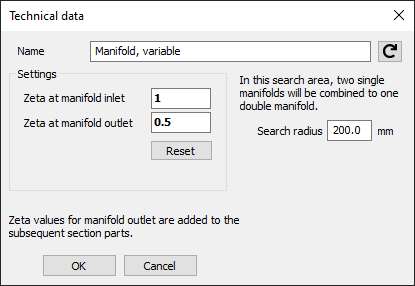
Name
Specifies the name of the component. You can modify the name. Clicking  restores the default setting.
restores the default setting.
Settings
For a manifold it is possible to specify the Zeta value for the manifold inlet- and manifold outlet individually. These are included in the calculation of the pressure loss at this component.
Reset: If you enter Zeta values manually they will be displayed in bold and the Reset button will be activated. Click the Reset button to reset the values to table values of the norm.