Details on Technical Data for Hydraulic Separators
Information about the technical data dialog for Hydraulic separators.
You are here:
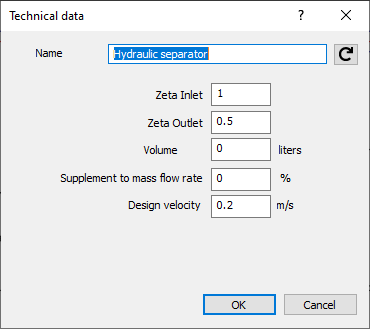
Name
Specifies the name of the component. You can modify the name. Clicking  restores the default setting.
restores the default setting.
Settings
The hydraulic separator ensures a hydraulic separation of the pipe network and, thus, a separation of the flow paths. In both the primary circuit and the secondary circuit a pump must be installed. In the technical data of the hydraulic separator, the required minimum diameter is determined via the maximum velocity and will be displayed among calculated components. The mass flow rate supplement may be entered freely but is set to a default value of 5%, which effects a minor temperature change in the connected supply water and return water pipes of the primary circuit. The new components pressure less manifold and buffer storage work similarly.