Details on Technical Data for Consumer
Information about the technical data dialog for consumer.
Consumer data are usually read from the technical data dialog of this component. You can make different settings.
You are here:
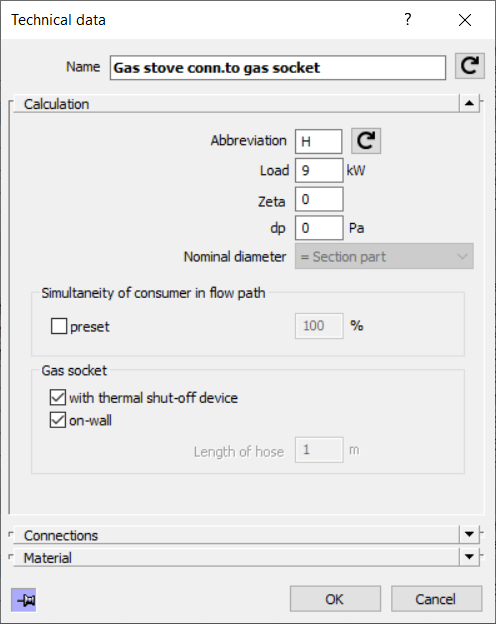
Name
Specifies the name of the component. You can modify the name. Clicking  restores the default setting.
restores the default setting.
Calculation
Abbreviation: The abbreviation will be used for labeling. You may edit the name as you see fit. Clicking  restores the default setting.
restores the default setting.
Load: Enter the load here in kW. A common value is already proposed for most consumers.
Zeta: Enter the zeta value. If you calculate according to ÖVGW G11, the zeta value for all components is determined by the program and the field is deactivated.
dp (Reserve): In case the gas network is supposed to be extended behind the particular consumer at a later time, you may enter an appropriate value as a reserve/buffer here. The feed pipe to the consumer will thus be dimensioned in such a way that the partial network to be following later will be sufficiently served.
Nominal diameter: The nominal diameter results either from the calculated dimension of the section part (entry = Section part) or it can be preset (e.g. DN20). If the consumer is connected to a gas socket, the nominal diameter cannot be changed and always is set to DN15.
Simultaneity of consumer in flow path
You may specify the simultaneity percentage of the consumer here. In this respect, the single feed pipe to the device will always be calculated as 100 %. Only where several partial volume flow rates are conjoined, simultaneity will have an effect on the dimensioning of the section parts.
Gas socket
You may specify how the gas socket is supposed to be implemented. The design with thermal shut-off device (TSD) affects the calculation. If the on-wall option is selected, other materials are added to the parts list compared to the in-wall option. The in-wall variant is automatically used if the on-wall option is not activated.
Connections
The Connection type can be selected from the drop-down list or is set by the program in the Standard entry. For components with gas socket, the connection is already defined and Connection type is deactivated.