Details on Component Data for the Partial Network End
Information about the dialog for component data for the partial network end.
The partial network end features one connection point, which is connected to an existing pipe. The partial network end is not a consumer! The partial network end can only be used to be connected to a partial network start drawn elsewhere in the pipe network.
You are here:
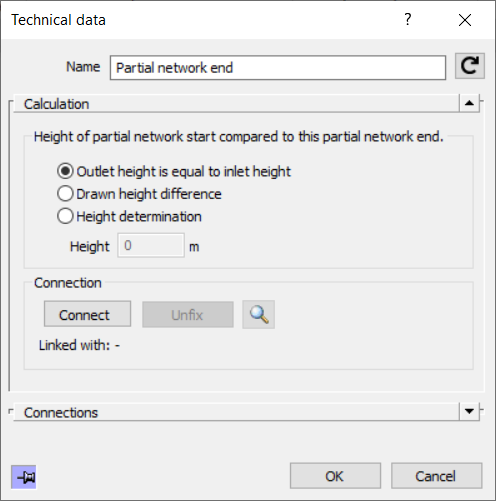
Name
Shows the name of the component. You cannot modify the name.
Calculation
Height of partial network start compared to this partial network end: The heights between the partial network end and the connected partial network start may be equal (Outlet height is equal to inlet height) or the drawn height difference may be used (Drawn height difference) or the manually specified difference may be used (Height determination). The height has an effect on the geodetic heights and, thus, on the pressure loss by hydrostatic pressure change (uplift).
Connection: Use the Connect button to connect a partial network start. The Partial network end dialog closes and you can select any partial network start in the drawing. After selecting the partial network start, the outlet dialog is opened up again. The name of the partial network start is displayed after Connected to:. The button Connect will be deactivated subsequently. In case you intend to connect a partial network end to another partial network start, you will have to unfix the connection via the Unfix button first.
Use button to  to show the connected partial network start network in the model. The program zooms in on the part and also marks the position with an arrow.
to show the connected partial network start network in the model. The program zooms in on the part and also marks the position with an arrow.
You can assign partial network end connections to corresponding partial network starts even before detecting the network.