Details on Component Data for Gas Excess Flow Valve
Information about the component data dialog for gas excess flow valve.
The following data will be calculated by the program and displayed accordingly in the component data dialog: installation position, nominal diameter of the section part, working pressure, and section load.
You are here:
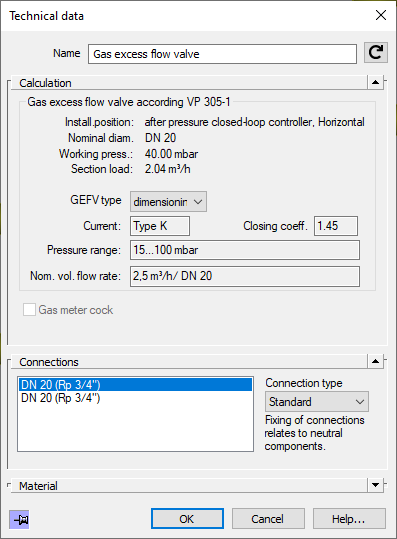
Name
Specifies the name of the component. You can modify the name. Clicking  restores the default setting.
restores the default setting.
Calculation
GEFV type: You may specify whether the type is supposed to be dimensioned by the program(Select), or you may select a particular type.
Current: If the GEFV type is dimensioned by the program, the current calculated type will be displayed here.
Closing coeff., Pressure range, Nominal volume flow rate: The characteristics of the gas excess flow valve that is currently selected or dimensioned by the program are displayed here for your information.
Connections
The connection type can be selected from the drop-down list. When choosing Standard, the connection is set by the program. The connection may not be selected freely with respect to manufacturer’s components, if appertaining data are available. For some components, however, you may shift to the User-defined Catalog in the Material section to select the connections freely.