Details on Component Data for Appliances
Information abpit the component data dialog for appliances.
Appliances include, for example, gas filters, filters, gas failure devices, and grommets with casing pipes.
You are here:
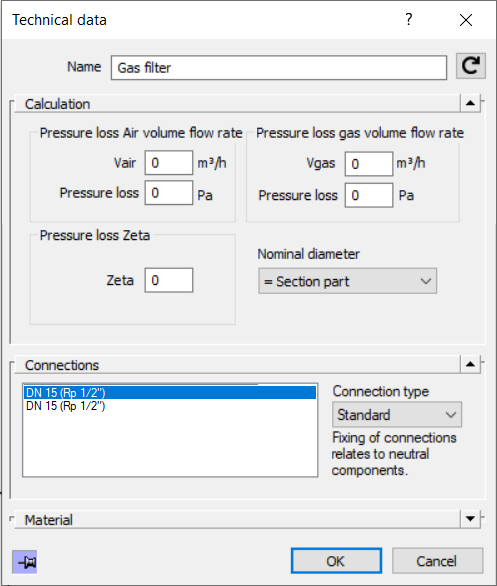
Name
Specifies the name of the component. You can modify the name. Clicking  restores the default setting.
restores the default setting.
Calculation
Pressure loss air volume flow rate, Pressure loss gas volume flow rate, Zeta: These fields will not be filled at first; the default values are zero. You may enter the volume flow rates and the pressure losses here which are supposed to be taken into consideration for the pipe network calculation.
Nominal diameter: The nominal diameter results either from the calculated dimension of the section part (entry = Section part) or it can be preset (e.g. DN20).
Connections
The connection type can be selected from the drop-down list. When choosing Standard, the connection is set by the program.