A wall is ignored when determining the room volume
Problem
When determining the room volume, one wall is ignored and the MEP space thus extends over two rooms.
Possible cause: missing room bounding
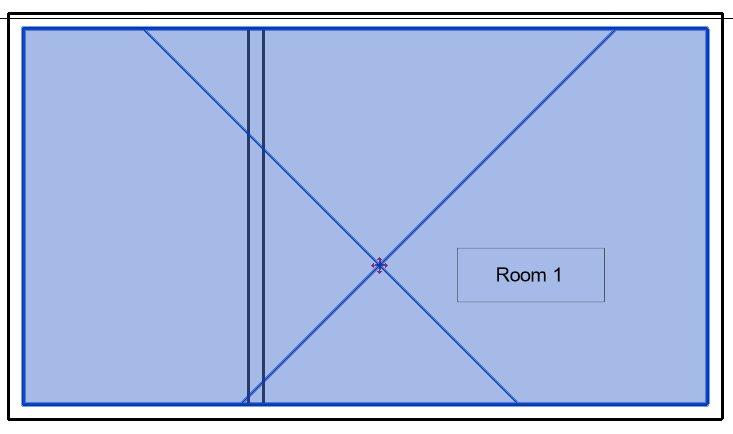
Solution
Possible cause: partially suspended ceilings
This can similarly be true for walls with activated room boundary, e.g. if the ceiling was partially suspended. In these cases, note that the base surface of a wall are not recognized as room boundaries in Revit. As the MEP space expands from bottom to top, it extends through the base surface and into the wall.
Solution
