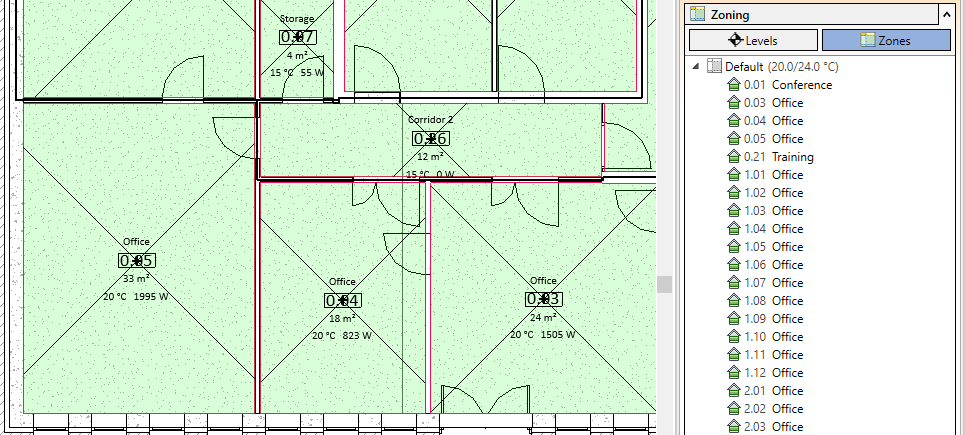Creating Spaces
Shows step-by-step how to automatically create spaces.
Before you begin
You want to create spaces automatically and transfer their designations from the architectural model.
Requirements:
-
Rooms are created in the linked architectural model.
-
Floor plan views are created for the levels.
-
The current view is a top view.
Navigate to:
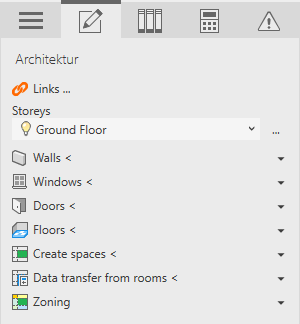
Procedure
- Select the level at which the spaces are to be created from the drop-down list in the Storeys section.
The floor plan of the selected storey is displayed in the view window (If the Activate the most suitable view option is activated under ).
- Open the Create spaces section.
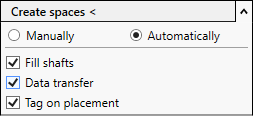
- Activate the Automatically radio button.
- Activate the desired options for the transfer.
- Click Create spaces <.
Results
The spaces are created in the floor plan and inserted into the Default zone in the Zoning section.