Details on Data Transfer from Rooms
Information on the Data transfer from rooms section.
You are here:
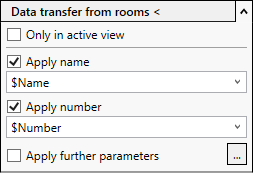
Data transfer from architectural spaces <
If you click here, the data is transferred from the rooms to the spaces under consideration of your settings.
Only in active view
Enabled: The data of the architectural rooms are transferred only to MEP spaces of the active view.
Disabled: The data of the architectural rooms are transferred to all existing MEP spaces of the project.
Apply name, Apply number
Enabled: The name or number from the respective room is transferred to the corresponding space. The $Name and $Number variables can be combined:
-
The variable combination MEP_$Name ($Number) will name the space e.g. MEP_Living (3).
By using curly brackets, you can apply any text parameters from the associated rooms (rooms or lfcSpaces, for example) in the room names and room numbers of the spaces. The exact names of the parameters must be ascertained beforehand from the example spaces in the Revit Properties or in an IFC viewer.
This can be helpful in situations where the default name and number parameters are not used in the architectural document, for example. Examples of this from actual practice include IFC architectures in which room names are stored in the LongNameOverride parameter and the room numbers in IfcName. In such cases, the syntax $ is to be used as in the following picture.
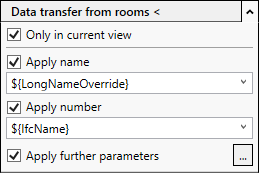
Apply further parameters
Enabled: Shared parameters are transferred to the spaces. Click  to open the Apply further parameters dialog for selection.
to open the Apply further parameters dialog for selection.