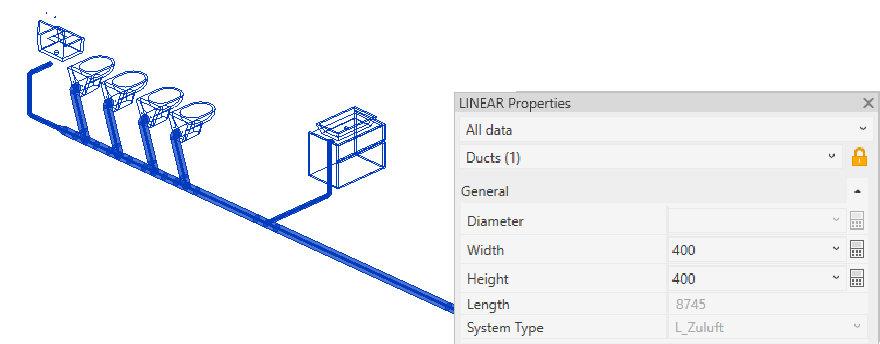About the Properties
Explains the concept of the LINEAR Properties dialog.
When an element is selected, the LINEAR Properties show all the properties that have been defined for the relevant element classes, sorted by element class. During installation, a number of standard element classes and suitably configured property sets are also installed, including those for views, HVAC zones, MEP spaces, pipes, air ducts and MEP components.
You can filter the display of the properties and the associated data by setting an information level via the top drop-down list in the dialog. If you select an information level, only the properties that are assigned to the corresponding information level and, if applicable, information levels with a lower LOIN are displayed.
If multiple elements are selected in the model, only fields with identical values display a value. If a parameter has different values, the field will show <Varies>. You can assign the same parameter value to several elements in a multiple selection, for example a Room type (Building) for a selection of MEP spaces. Entries can be undone with Ctrl+Z.
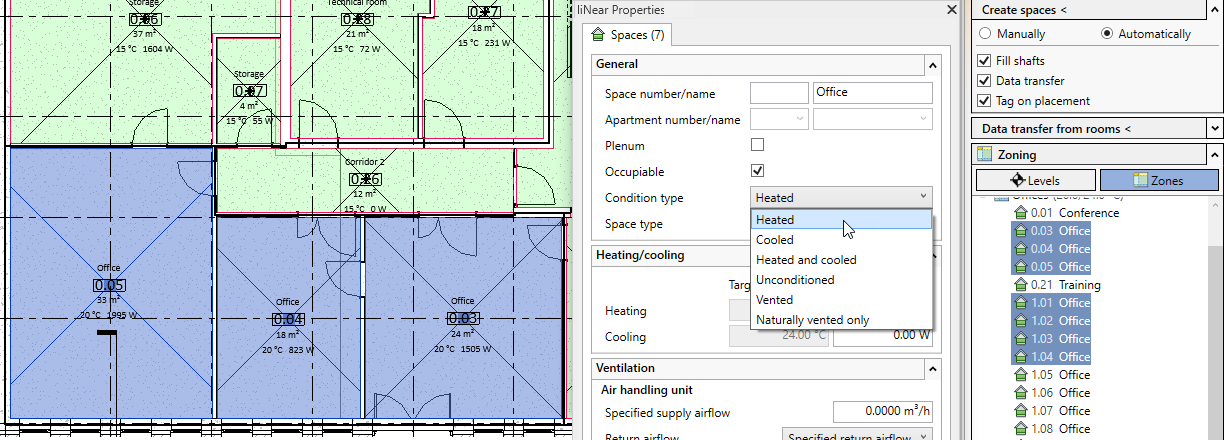
If your selection contains multiple elements from different element classes, the properties per element class are selectable from the drop-down list: