Details on results, room - wall simulation
Information on the Wall simulation tab in the results of the dynamic cooling load calculation at room level.
The wall simulation visualizes the temperature curve of the selected component over the course of the day.
You are here:
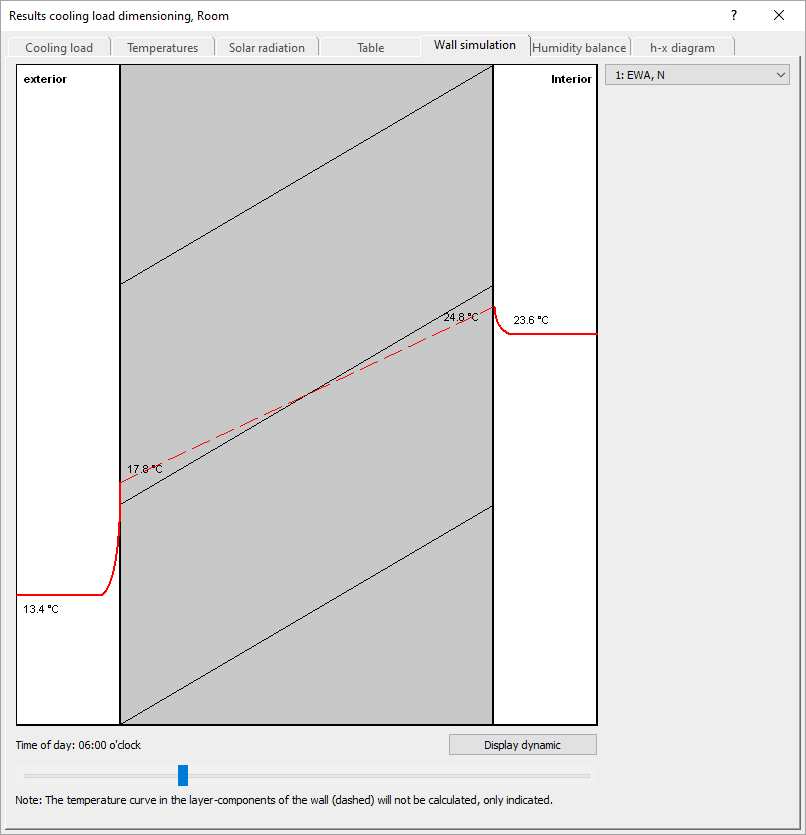
Graphic simulation
A prototypical wall with the corresponding temperature lines based on the time of day is displayed.
Component drop-down list
A list of all the components in this room. Select a component to simulate its temperature curve.
Show dynamics
Starts the automatic simulation of the temperature curve for the selected component over the course of the day. You can also manually drag the slider to the desired hour in the course of the day.