Marking View to be Used in Sheets
Shows step-by-step how to mark a view to be used in sheets.
Before you begin
You want a view only to be displayed in sheets and mark it as such.
Navigate to:

Procedure
- To mark an existing view for use in sheets, place the corresponding view on a sheet.
- To mark a new view for use in sheets, click
 Create view.
Create view. The Create new views dialog opens.
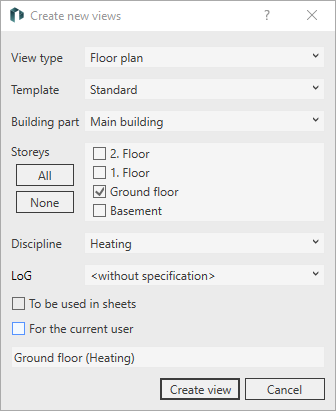
- Activate To be used in sheets and click Create view.
Results
The views are marked for use in sheets and can be filtered accordingly in the list of suitable views.