Details on Options
Information about the Options menu item.
You are here:
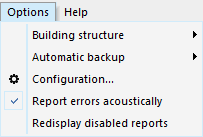
Building structure
Opens a sub menu, in which you can select the structure levels Building part and Apartment with the corresponding buttons New: for the building structure Building part and New: Apartment can activate. If at least one building part or apartment exists, the corresponding option is deactivated at this point and can no longer be hidden.
Automatic backup
Setting of the backup interval.
Configuration
Opens the Configuration dialog, where general settings for LINEAR Building and the respective modules can be made.
Redisplay disabled reports
Enabled: Reports that were previously switched off are displayed again.