Details on Information Levels
Information on the Information levels tab in the Element classes and property sets dialog.
You are here:
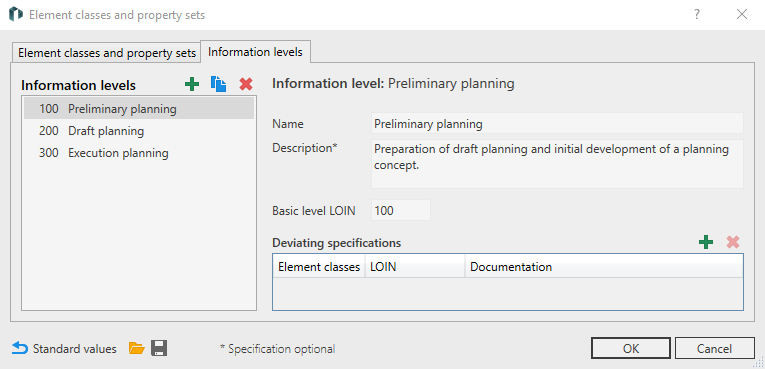
Information levels
Lists the predefined information levels and the user-defined information levels created in the current project. The name of each information level is preceded by the corresponding Level of Information Need, which is defined in the Basic Level LOIN field. The order of the entries can be adjusted with drag-and-drop.
 New information level: Creates a new information level, which you can then select and configure.
New information level: Creates a new information level, which you can then select and configure.
 Duplicate information level: Copies the currently selected information level with the contained settings and deviating specifications.
Duplicate information level: Copies the currently selected information level with the contained settings and deviating specifications.
 Delete information level: Deletes the currently selected information level. The predefined Information levels can also be deleted, but will be restored when clicking on
Delete information level: Deletes the currently selected information level. The predefined Information levels can also be deleted, but will be restored when clicking on  Default values.
Default values.
Information level (...)
You can enter the name and Description for the selected information level on the right-hand side of the dialog.
In the Base level LOIN field, enter the numerical value for the base level of the Level of Information Need. The base value is displayed in the list of information levels in the left-hand area in before the name of the level.
Deviating specifications
 New deviating specification, you can then specify in the LOIN column field up to which information level the properties of the selected element class are to be displayed in the dialog, deviating from the specification in the Basic level LOIN field. If the properties belonging to the element class have different LOIs, e.g. from 100 to 400, you can enter the value 200, for example, so that when you select an information level with a LOIN of 100, the properties with an LOI of 200 are also displayed in the properties dialog.
New deviating specification, you can then specify in the LOIN column field up to which information level the properties of the selected element class are to be displayed in the dialog, deviating from the specification in the Basic level LOIN field. If the properties belonging to the element class have different LOIs, e.g. from 100 to 400, you can enter the value 200, for example, so that when you select an information level with a LOIN of 100, the properties with an LOI of 200 are also displayed in the properties dialog. New deviating specification: Creates a new deviating specification. Clicking on the button opens the Select element classes dialog in which you can select the element classes that are to be displayed in the Properties dialog regardless of the LOI of the properties they contain.
New deviating specification: Creates a new deviating specification. Clicking on the button opens the Select element classes dialog in which you can select the element classes that are to be displayed in the Properties dialog regardless of the LOI of the properties they contain.
 Delete deviating specification: Deletes the selected deviating specification from the list.
Delete deviating specification: Deletes the selected deviating specification from the list.