Details on Building Structure
Information about Building Structure in LINEAR Building.
You are here:
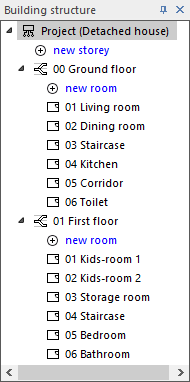
Symbols
|
| Project - this is the top level, it is always present and always corresponds exactly to a building. |
|
| Building part (optional, in the can be activated or deactivated) |
|
| Storey/Level |
|
| Apartment (optional, in the can be activated or deactivated) |
|
| Room |
|
| Opens or closes a structure level in the tree view |
|
| Creates a new building unit |
|
| Structure level with deactivated calculation. Parameters such as transmission heat losses are taken into account in the calculation of adjacent elements. |
|
| Structural level contains components that produce errors during calculation. |
Context menu
Right-clicking a structural level opens a context menu:

The selected structural level can be cut, copied or deleted. A previously copied structural element can be pasted at the structural level above it - for example, a copied room can be pasted at the storey level in the same or in another storey of the project.
Navigation
You can use the arrow keys to navigate through the structural levels. Use the up and down arrow keys to navigate between levels. Use the left and right arrow keys or the x and - keys on the numpad to collapse and open the levels.