About the Analyse Tab
Explains the concept of the Analyse tab.
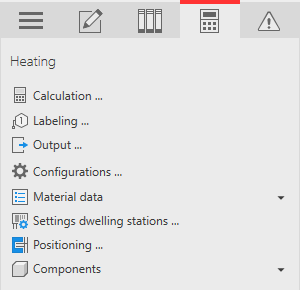
In the Analyse tab you can find tools for the calculation and detailing of pipe or duct networks for the selected discipline. You can also create, print and export parts lists here.
In the calculation dialog, the constructed pipe or duct network can be calculated and corrected to the calculated nominal diameters. You can adjust the nominal diameters for the entire network or for partial networks. Calculation results can be visualized in different ways in the model and the labeling of section parts or components can also be started directly from the calculation dialog.
In the settings, you can set basic parameters for the calculation; with the tools for classifying and setting components, you define settings for the calculation directly on the component. You can define pipe or duct material incl. insulation for different applications with different manufacturers and assign them automatically during calculation.
If it is necessary to adjust the properties of the medium in the network, you can change existing media or create new ones here.