Deleting Labels
Shows step-by-step how to delete labels.
Before you begin
You want to delete already placed labels.
Requirements:
The current view contains the labels you want to delete.
Navigate to:
Applies to all disciplines.
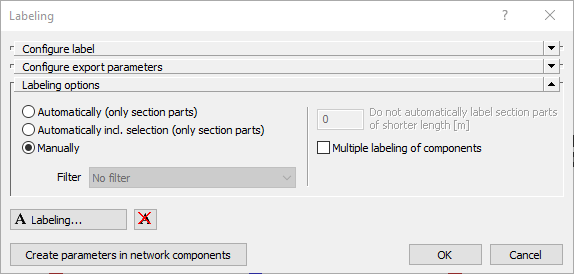
Procedure
- Click
 Delete label.
Delete label. - Select the labels to be deleted and confirm with Enter.
Results
All selected labels are deleted.