Details on Labeling
Information on the Labeling dialog in the Analyse tab.
You are here:
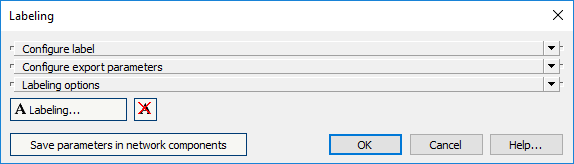
Configure label
In this section you can assign labels to network objects.
Configure export parameters
In this section you can define which data of a network object is to be exported into shared parameters.
Labeling options
In this section you select whether you want to label automatically or manually. For each option there a further setting possibilities.
Actions
Use these buttons to label section parts and components, selectively delete labels and save parameters in network components.