Details on Labeling Options
Information about the Labeling options in the labeling dialog.
You are here:
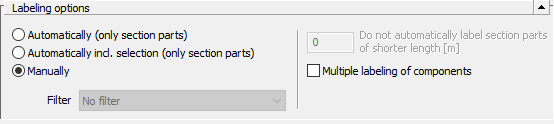
Elements in the Labeling options section
| Option | Function |
|---|---|
| Automatically (only section parts) | Labels all section parts in the current view, taking the set length restriction into account. |
| Automatically incl. selection (only section parts) | Labels all section parts in the current view, taking the set length restriction into account. |
| Manually | Labels selected section parts and components in the current view, individually and one after the other. |
| Filter | The filter is only available for the automatic labeling modes Already labeled Replaces or updates existing labels in the current view. Not yet labeled Labels only those section parts in the current view, that have not yet been labeled yet. |
| Do not automatically label section parts of shorter length [m] | Minimum length from which a section part is labeled when using automatic mode. |
| Multiple labeling of components | Allows to label individual components and sections multiple times. This may be useful for long section parts, for example. For sections consisting of more than one pipe or duct, this option allows to label the individual pipes and ducts of the section. |