Checking and Completing a Quantity Takeoff
Shows step-by-step how to check and supplement a quantity takeoff.
Before you begin
You have configured the quantity takeoff and want to correct any errors before exporting it.
Navigate to:
For LINEAR-component families of rectangular air ducts and fittings, the billing-relevant component parameters are supplied in accordance with DIN 18379, which ensures a quantity takeoff compliant with the German Construction Tendering and Contract Regulations (Vergabe- und Vertragsordnung für Bauleistungen (VOB)) and the standard-compliant classification of fittings.
Within the calculation routine, non-DIN-compliant components or incompatible component parameters are detected and displayed via corresponding error messages in the quantity split dialog. The corresponding components can be displayed or selected in the model via row selection by mouse click with the aid of the magnifying glass tool, and can be post-processed.
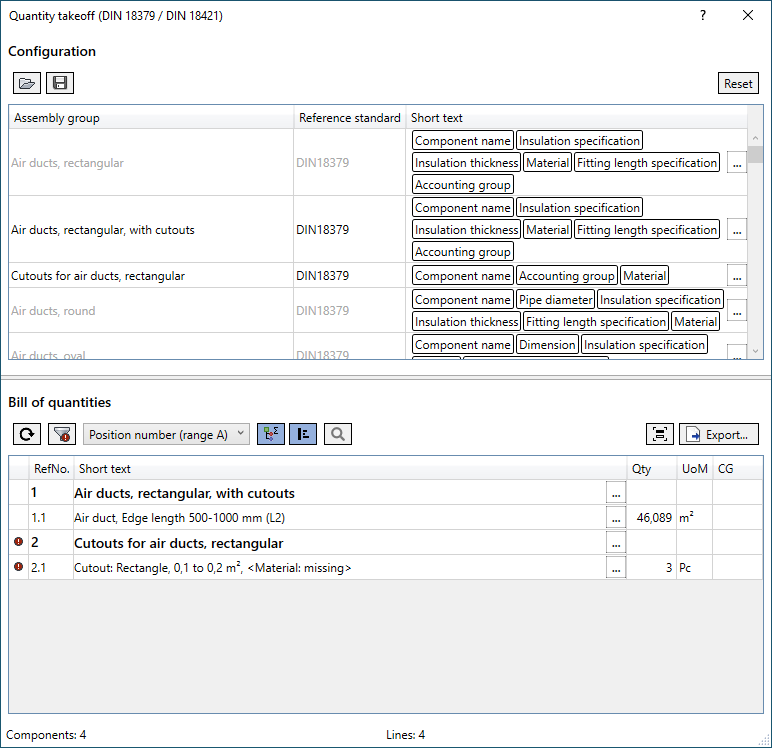
Procedure
- Check the cost classification of the items in the bill of quantity.
- If cost groups need to be adjusted, you can either
- manually enter/correct cost groups in this dialog, or
- make the appropriate adjustments in the Classification table dialog, and then recalculate the quantity takeoff in the Quantity takeoff acc. to [...] dialog by clicking on
 .
.
- Randomly check the item numbers in the quantity splits.
- Item numbers can be assigned for components, but not for the associated insulation layers.
- The calculated sections of air ducts are automatically assigned the position number of the associated air duct.
- If position numbers need to be adjusted, exit this dialog and navigate to and make the required corrections.
Results
The quanitity takeoff is checked and provided with the required information.