Adding Material
Shows step-by-step how to add extra material to the Material compilation.
Before you begin
You would like to add additional articles to the Material compilation in order to mark the articles as an alternative item, for example.
Requirement:
In your project, you have at least one room with radiators, cooling convectors, panel heating/cooling system or domestic ventilation systems.
Navigate to:
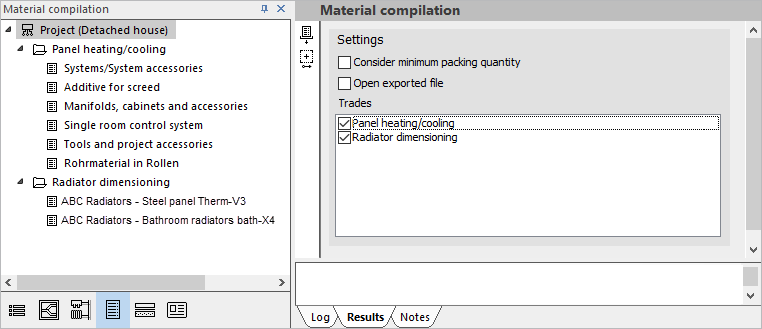
Procedure
- In the tree structure select the trade or title to which you wish to add material. Tip:
If you would like to add material to a level from the Building structure (e.g. a room), switch to the Building structure, select the desired level and click the Material compilation tab under the Symbol bar.
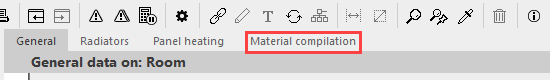
- Click in an empty line in the table.
A context with the manufacturers of the installed data sets opens.
- Select a manufacturer.
The Item selection dialog opens.
- Optional: Use the Search function to find the desired item.
- Select the desired item and confirm with OK.
Results
You have added the item to the material composition. The added item will be highlighted in gray in the Number field of the table and its number will be displayed in bold.