Details on Settings Material Compilation
Information on the Settings section in the Material compilation module.
You are here:
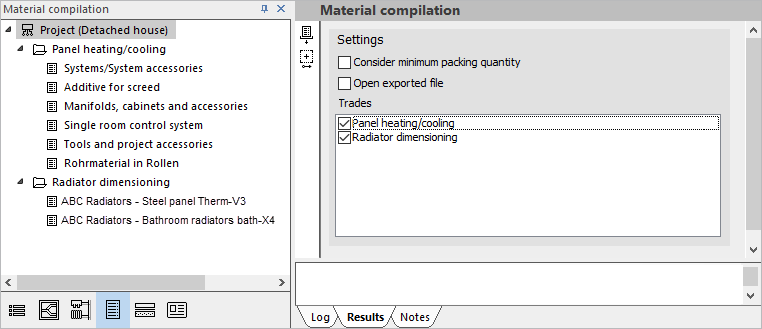
Settings
Take minimum packing volumes into account.
Disabled: The actually required material quantity is output.
Enabled: The materials are displayed in order package sizes. This setting is adopted for all trades and titles in the material compilation tree structure and the level of the building structure. You can activate or deactivate the setting in each individual level.
Open exported file
Enabled: After exporting a material composition, the created file is opened automatically.
Trades
You can deactivate individual trades in this window. They then do not appear in the overview and are not considered for material export and for printouts.
| Button | Description |
|---|---|
| | Enables you to export the currently displayed material list, e.g. for quotation creation. The ASD, XLSL, D81, UGS, UGL and Gost formats are supported. You can edit the file further with a suitable program, such as LINEAR Quote. You can export the material compilation by selecting the corresponding levels in the Tree structure for individual rooms, apartments, storeys, building parts or the entire project. If you want to export the material compilation for individual trades or titles, you must select the corresponding level in the material composition tree structure. |
| | Switches into the CAD program, in order to select components here that are to be added to the material composition. |
 Material export
Material export  Get item from CAD
Get item from CAD