Commenting View
Shows step by step how to add comments to a view.
Before you begin
You want to add a comment to a view.
Navigate to:
Applies to all disciplines.
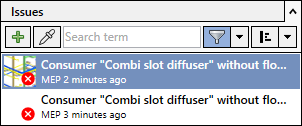
Procedure
- Click the issue that contains the view you want to comment.
- Click the view you want to comment within the Issue section.
- Open the Comments tab under Viewpoint.
- Enter your comment and confirm with Enter.
Results
The new comment is displayed.
