Assigning Pumps
Shows step by step how to assign manufacturer pump data to a pump in the model.
Before you begin
You want to assign manufacturer pump data to a pump in the model.
Requirements:
-
The pump exist in the model as a component.
-
You have installed a manufacturer data set containing the appropriate pump data.
Navigate to:
Applies to: Heating, Cooling, Potable water.
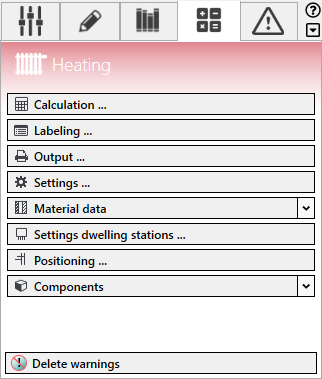
Procedure
- Click Pumps.
The Pump selection dialog opens.

- Select manufacturer, series and pump model.
The graph sows the characteristics of the selected model.
- Click Assign<.
- In the model, select the pumps, that are to receive the selected manufacturer data and confirm with Enter.

A dialog shows how many pumps have been assigned.

- Close the dialog with OK.
You return to the Pump selection dialog.
Results
The data of the manufacturer pump are assigned to the selected pumps.