Linking Components (Heating)
Shows step by step how to link components which are calculated in pairs.
Before you begin
Some components of the Heating discipline are regarded in pairs within the pipe network calculation and require a connection with the matching partner component.
Navigate to:
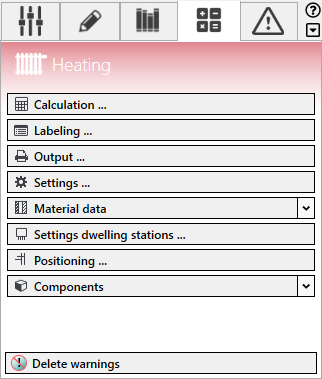
Procedure
- Open the Components section.
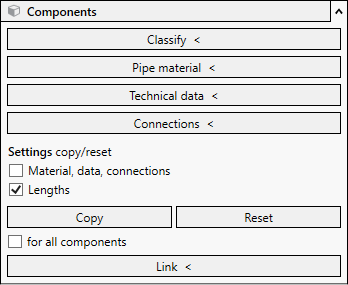
- Click Link ... <.
- One after another, click both components you want to connect.
If you want to link two further components, click them one after another.
- Finish the process by Esc.
Results
The components are linked to each other and will be correctly detected and calculated in the pipe network calculation.