Setting Technical Data
Shows step-by-step how to set technical data for components.
Before you begin
The Pipe and Air Duct Network Calculations contain technical data for all components, pipes and ducts, which you can adjust and which serve as the basis for the calculation.
Navigate to:
Applies to: Heating, Potable water, Waste water, Ventilation, Cooling, Gas.
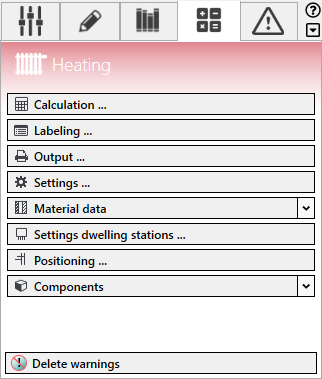
Procedure
- Open the Components section.
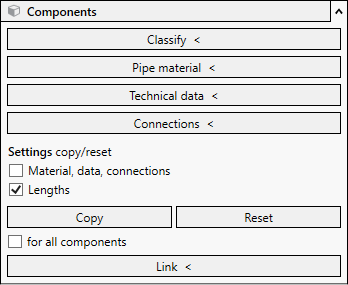
- Click Technical data ... <.
- Select the component, whose technical data you want to set.
The dialog about the technical data opens. The technical data vary depending on the selected component type.
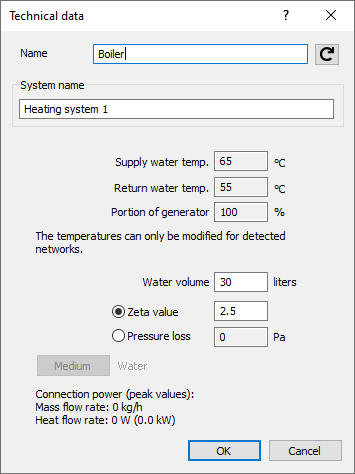
- Enter the desired settings and confirm by OK.
- If necessary, click another component to set its technical data.
- Finish the process by Esc.
Results
The technical data of the selected components are set and saved in the project.