Details on Component Data for 6-way Valves with Control Group
Information on the component data dialog for 6-way valves with control group.
A 6-way valve is installed to connect a consumer to a 4-pipe system for heating and cooling. For this task, you specify some settings to the valve for the calculation in the dialog shown below. The control group provides pressure-independent balancing.
Due to, among other things, different geometries and mass flow rates of the two networks, some parameters of the dialog may differ depending on the selected discipline (heating/cooling).
Some of the parameters of this dialog are updated only after the recalculation of the pipe network.
You are here:
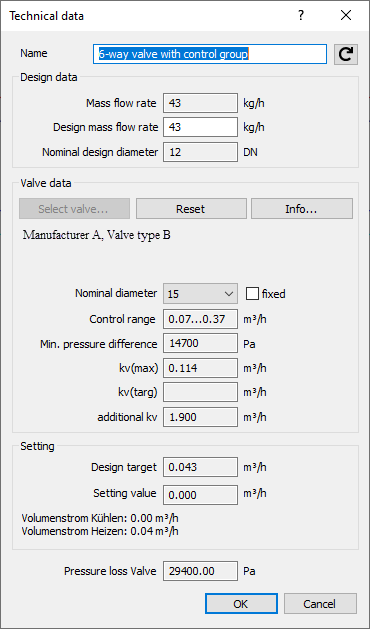
Name
Specifies the name of the component. You can modify the name. Clicking  restores the default setting.
restores the default setting.
Design data
Mass flow rate: Shows the mass flow rate of the network of the current discipline.
Design mass flow rate: Shows the mass flow rate of the network that has the higher mass flow rate. Usually, this is the mass flow rate of cooling. This value is decisive for the dimensioning of the valve.
Nominal design diameter: Shows the nominal diameter of the valve of the system with the larger mass flow rate, since it is possible that the nominal diameters of the valves of the two systems differ from each other. Usually, this is the nominal diameter of the valve of the heating system.
Valve data
Allows assigning a specific valve to the component and configuring its parameters. If you have not made a preselection in the Valves preselection, a neutral 6-way valve is used for the moment, you can configure it according to the needs of the networks. After an assignment via the Select valve series dialog, the product data and parameters of the assigned valve are displayed.
Select valve...: Opens the Select valve series dialog where you can assign manufacturer-specific valves and VDI valves to the component. The range of valves depends on the installed manufacturer datasets.
Reset: Resets a manually assigned valve or a valve from the Valve preselection to a neutral model.
Info...: Opens the dialog Information about this valve with further values and information stored in the data set.
Nominal diameter
Shows the current nominal diameter of the valve of the system. You can select and set other dimensions from the drop-down list depending on the model. The determined nominal diameter is then used in the calculation. Select free in the drop-down list, a nominal diameter is assigned based on the calculation results. The new assigned nominal diameter will be displayed the next time the dialog is opened.
fixed
Activated: The nominal diameter of the valve is not adjusted in the calculation.
Deactivated: The nominal diameter of the valve is adjusted during the calculation.
Control range
Displays the range within which the valve can regulate the flow rate.
Minimum pressure difference
This pressure difference is the working pressure that the valve requires.
kv(max)
Displays the flow rate of the highest kv value.
kv(target)
Displays the target flow rate, which results from the balancing of the networks. This value helps you select the right valve.
additional kvs
Allows the input of a Cvs value for neutral valves in order to perform the calculation. For VDI valves, in the Cvs field the value from the VDI data set is listed.
Setting
Design target
Displays the flow rate that is to be achieved in the dimensioning.
Setting value
Displays the value that the control valve is to be set to.
Valve pressure loss
Shows the pressure loss of the valve in the current discipline.