Details on Windows
Information about the Windows section in the Master tables.
In this area, you can adjust the number and name of the window component and specify whether a predefined U-value is to be used for the component or whether a detailed U-value determination is to be performed. The result of the U-value calculation or the predefined value can be used as variable F01, F02, F03 etc. in the heat load calculation, cooling load calculation or GEG/EnEV. In addition, you have the possibility of defining thermal bridge supplements for the heat load calculation according to SN SIA 384/2:2020 based on the Psi values of the lintel, reveal and parapet, which are then taken into account in the heat losses of the window.
You are here:
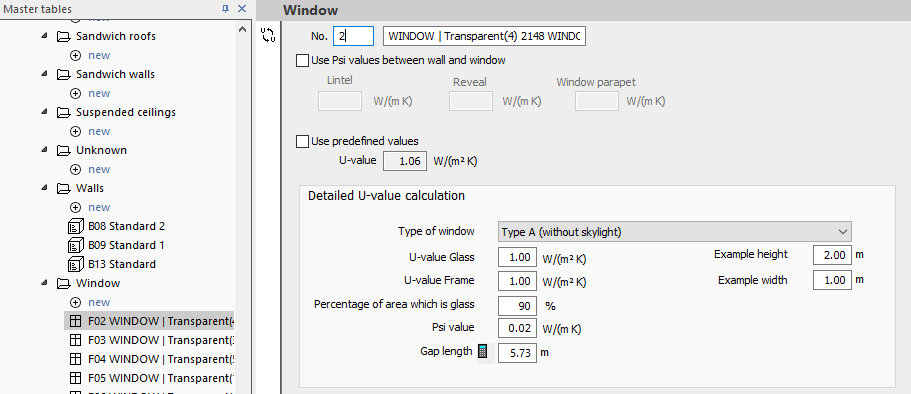
No., Name
Defines the number and name of the window component. The number is used to specify the name of the variable. From number 2, for example, it follows that the window can be inserted via variable F02. The name is displayed in the selection table.
Use Psi-values between wall and window
This function is only relevant for heat load calculations according to SN SIA 384/2:2020 and allows to define thermal bridge supplements of window components by specifying Psi values for lintel, reveal and parapet.
Activated: The input fields for the Psi values are activated and the thermal bridge supplements resulting from the Psi values are taken into account in the calculation. Psi values defined here are displayed in the component list at room level only in the tooltip of the corresponding fields in the column of the U-value.
Use predefined values
Allows you to specify a U-value for a window component.
Activated: The input field for the U-value to be used is activated and the Detailed U-value calculation area is hidden.
Detailed U-value calculation
In the detailed determination of the U-value, the U-value of the window component is determined from the data of the U-values of the glass and frame components as well as from the glass surface component and the PSI value of the window. The determined value for the specified example dimensions (Example height, Example width) is displayed in the U-value field above the Detailed U-value calculation area. The actual U-value used depends on the real installation dimensions, these are only determined in the installation situation with the room component.
Type of window
Dropdown list to specify type of window. The following types are available:
-
Type A (without skylight)
-
Type B (with skylight, single frame)
-
Type C (with skylight, dual frame)
U-value Glass
Sets the heat transmission coefficient for the window glass used.
You can also store another component at this point, e.g. a predefined component for which you have stored the U-value of a glass type. In such cases, use the F8 function key to select the appropriate variable from the existing components.
Percentage of area which is glass
Sets the proportion of the glass area to the total window area.
U-value Frame
Sets the heat transmission coefficient for the frame of the window.
You can also store another component at this point, e.g. a predefined component for which you have stored the U-value of a specific type of window frame. In such cases, use the F8 function key to select the appropriate variable from the existing components.
Psi values
The value is the length-related heat transmission coefficient of the window according to DIN EN 10077 and, compared to the heat transmission coefficient of the glass, additionally describes the heat transmission from the interaction of frame, glass and spacer. For numerical values, please refer to the standard.
Gap length
Shows you the calculated gap length for the specified example dimensions (example height, example width). You can also enter a gap length manually. Manually entered values are displayed in bold. Click on  to recalculate the value from the given example dimensions.
to recalculate the value from the given example dimensions.
Example height
Enter an example value for a window height that you want to use to check your data for the calculation of the U-value.
Example width
Enter an example value for a window width that you want to use to check your data for the calculation of the U-value.