Importing Licenses
Shows step-by-step how to import a new license file.
Before you begin
You received a license file in .linlic format and want to import it.
Navigate to:
The procedure for importing a license file for datasets is identical to that described here.
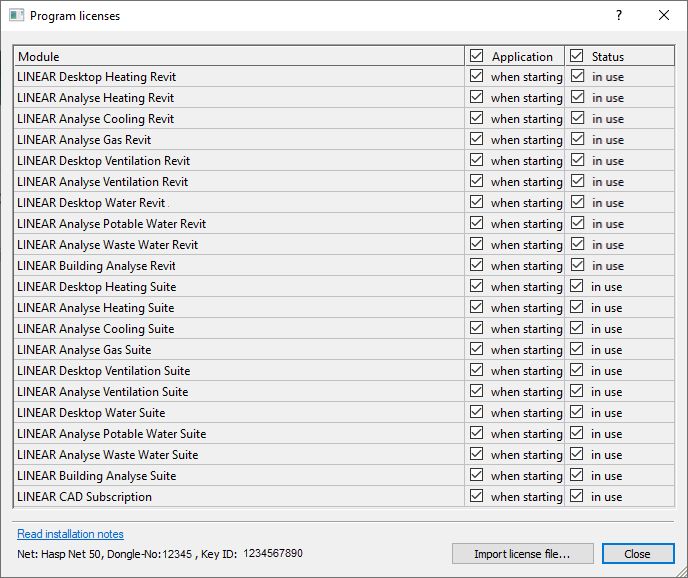
Procedure
- Click Import license file...
The file explorer opens.
- Select the license file and click Open.
A message is displayed that includes an import confirmation and a prompt to restart the program.
- Restart the program to be able to use the licenses.
Results
The new licenses are imported and can be used.