About the Menu Bar
Explains the concept of the menu bar in Building.
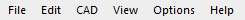
These menus contain basic functions to operate the program. In the File menu item, you can start building detection, create material lists and printouts, and prepare your project for sharing. The Edit menu provides standard functions such as Copy, Cut and Paste. Furthermore, you will find the Search & Replace function in this menu. The CAD menu contains tools for interacting with a connected CAD.
In the View menu you control the visibility of UI elements, in the Options you can show or hide structural levels in the building structure and call up the configuration for LINEAR Building. In the Help menu, you can start remote maintenance, manage data set and program licenses, and check the program version.